Welcome to Republika Sklvska
System4.0 Novice Manual
What is Popolitan?
"Popolitan" is a simple adventure game system created by System4.0 SDK.
Since we have all the materials such as background CG and character CG, you can easily create an adventure game just by writing message text such as lines and a few commands.
In addition, the adventure (hereafter ADV) system part is written in System 4.0 language similar to C/C++ and Java language, and users can freely customize it.
Let's build
First, there is a folder called "各種ツール\Sys42IDE" (各種ツール = various tools) in the development kit, so please run Sys42IDE.exe in it.
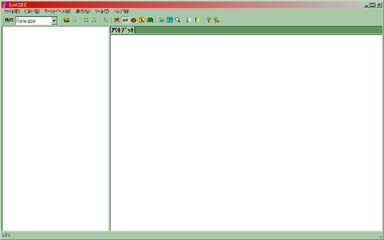
You should have a window like this opened. Next, select ファイル → プロジェクト (File → Open Project) from the menu and open "ポポリタン開発環境\Popolytan.pje" (開発環境 = devel env) in the development kit. If it is loaded correctly, the message "プロジェクト【 Popolytan 】を 読み込みました" (Project [Popolytan] has been loaded) will be displayed.
A project contains multiple source files (text files containing program code). Since System40.exe cannot be executed as it is, you have to execute "ビルド" (build) to create an executable binary file. Select ビルド→ビルド (Build -> Build) from the menu.
This and that are displayed in a row, but you don't have to worry about it here. If the build succeeds, "OK" is displayed at the end.
At this stage, an executable binary file has been created, so select ビルド→実行 (Build -> Run) from the menu.

A screen like this will appear. If you select "ゲームスタート" (game start), a simple test program will be executed.
In the next chapter, I would like to explain how to create an actual program.
Look at the source code
The source files that run the game are huge, but you don't need to read them all. For the time being, all you need to keep in mind are the two files "シナリオ.jaf" (scenario) and "定数設定.jaf" (constant define). First, let's take a look at the "シナリオ.jaf" file.
Notepad can be used to view and rewrite source files, but it is more convenient to use software called a text editor. If you don't have one, please search for a suitable one from sites such as Vector or Mado no Mori.
When you select "ゲームスタート" (game start) and execute it, the program code will be processed from the place written as "#シナリオ001" on the 5th line. The first three lines call the functions "背景設定" (background setting), "左キャラ設定" (left character setting), and "右キャラ設定" (right character setting) respectively.
A function is a collection of operations. You can understand it as some kind of instruction (command).
Next, the "BGM再生" (再生 = playback) function is called to play music. The next line calls the "クロスフェード" (crossfade) function. This causes the graphics set in the previous three lines to appear on the screen, crossfading.
Then "test, test and test" and what is enclosed in single quotes is what is displayed as the message text on the screen. By rewriting this string, you can change the displayed characters.
The following "A;" is an abbreviated form of "A();" and calls the "A" function. The 'A' function is one that waits for a key press and when he presses a key, exits the function and returns.
There is "jump シナリオ002;" at the end, which means to move the process to "#シナリオ002" on the 19th line.
The explanation of the source code is roughly like that. Let's try it out with the source code.
Let's overwrite and save the source file by rewriting the "左キャラ設定(●アリス);" (アリス = Alice) on the 8th line to "左キャラ設定(●シィル);" (シィル = Cill) Then select her build from the Sys42IDE menu and build it.
If there is no problem rewriting the source code, "OK" should come out at the end. Now let's run it.

I think that Cill's character CG was displayed on the left side.
I think that you can deepen your understanding of the program by playing around with the source code in this manner.
The end
By playing around with "シナリオ.jaf", you can create a simple adventure game. However, the capabilities of the "System 4.0 Development Kit (SDK)" do not end there.
If you master the SDK, you will be able to freely operate sprites such as moving, rotating, scaling, etc., and you will be able to create RPGs and simulation games without being bound by the framework of adventure.
Once you can create a simple adventure game with this "Popolitan", I recommend reading the "マニュアル" (manual) in the development kit.
Function list
This chapter provides a list of scenario functions useful for describing scenarios.
背景設定(int nCG)
Set the specified CG as the background.
example:
背景設定(■学園・教室);
左キャラ設定(int nCG)
Set the specified character CG on the left side.
example:
左キャラ設定(●ランス);
右キャラ設定(int nCG)
Set the specified character CG on the right side.
example:
右キャラ設定(●リズナ);
int 選択肢2択(string szA, string szB)
Displays two alternatives from the two passed strings, returning 1 if the first is chosen and 2 if the second is chosen.
example:
int nSelect;
nSelect = 選択肢2択("あうあう", "まうまう");
if (nSelect == 1) {
'あうあうあう~' A;
}
if (nSelect == 2) {
'まうまうまう~' A;
}
メッセージウィンドウノーマル()
メッセージウィンドウ左()
メッセージウィンドウ右()
Switch the message window type.
example:
メッセージウィンドウ左();
'「しゃべるよ~」' A;
NAME(string szName)
Display the name in the message window.
example:
NAME(▲志津香);
Effect function list
Write a list of functions that perform screen effects.
クロスフェード()
クロスフェードモザイク()
上→下クロスフェード()
下→上クロスフェード()
五芒星(内→外)()
五芒星(外→内)()
六芒星(内→外)()
六芒星(外→内)()
回転アウト()
回転イン()
回転アウト(時計回り)()
回転イン(時計回り)()
ブロックディゾルブ()
ポリゴン回転Y軸()
ポリゴン回転Y軸(時計回り)()
ポリゴン回転X軸(時計回り)()
ポリゴン回転X軸()
うねうねクロスフェード()
ポリゴン爆発()
ノイズクロスフェード()
ページめくり()
セピアノイズクロスフェード()
ぐしゃぐしゃ紙右下ひっぱり()
横うねうね()
線形ブラー()
縦線形ブラー()
左→右拡大縮小()
右→左拡大縮小()
左→右クロスフェード()
右→左クロスフェード()
ピクセル爆発()
ズームインクロスフェード()
ピクセル落下()
ぼかしクロスフェード()
Constant list
Write a list of constants.
Background CG
■学園・教室
■学園・廊下
■学園・中庭
■学園・屋上
■学園・グラウンド
■ファンタジー・街1
■ファンタジー・お店1
■ファンタジー・室内1
■ファンタジー・森1
■ファンタジー・ダンジョン1
Characters
●なし
●シィル
●ハニー
●マリア
●リア
●リック
●志津香
●見当かなみ
●ハニーキング
●ランス
●アリス
●リズナ
Names
▲シィル
▲ハニー
▲マリア
▲リア
▲リック
▲志津香
▲見当かなみ
▲ハニーキング
▲ランス
▲アリス
▲リズナ